Appsflyer Source Guide
Appsflyer is a mobile marketing analytics and attribution platform that helps businesses track and analyze the performance of their mobile apps. It provides tools to measure the effectiveness of marketing campaigns, understand user behavior, and optimize user acquisition strategies.
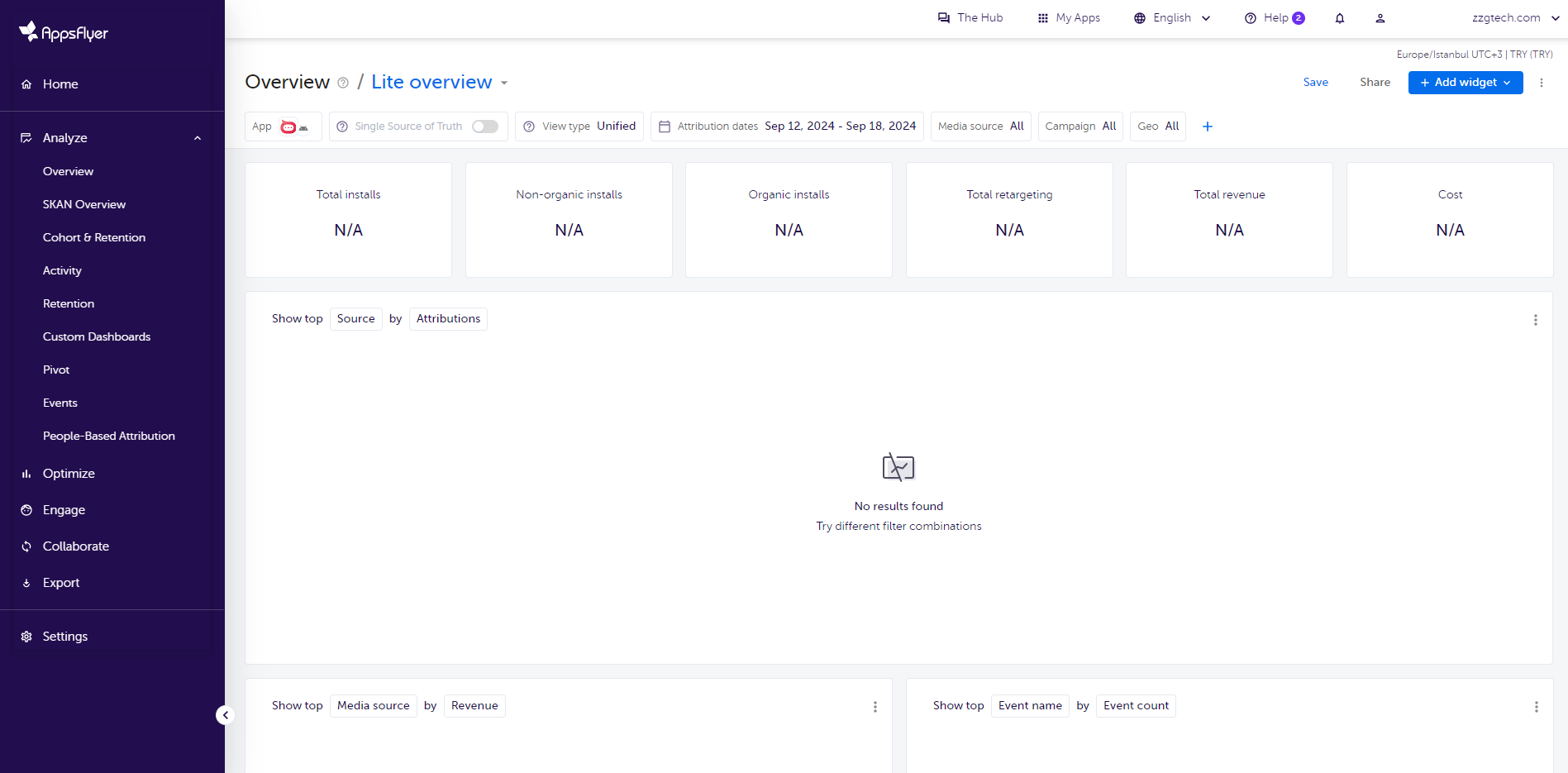
Get Started
SignalSight platform provides advanced data integration and event management solutions, enabling seamless integration with various advertising and analytics platforms. With AppsFlyer integration, SignalSight can collect, analyze, and forward mobile app events and event details to different advertising platforms like Meta, TikTok, and others. This integration allows you to track user activities within your mobile app and easily transfer detailed event data to these platforms.
With SignalSight and AppsFlyer integration, you can:
- Event Tracking: SignalSight can receive and process events from AppsFlyer, such as app installs, in-app purchases, and user interactions. These events are collected and stored for use in marketing campaigns and advertising strategies.
- Sending Event Details: SignalSight can forward the events and their details to popular advertising platforms like Meta and TikTok. This allows you to optimize your ad performance, refine targeting, and reach the right audience.
- Multi-Platform Integration: SignalSight doesn’t limit AppsFlyer data to a single advertising platform. It sends this data to multiple platforms simultaneously, allowing you to optimize your ads across a broad range. For example, when a user installs an app or makes a purchase via AppsFlyer, this information can be sent to both Meta and TikTok.
- Real-Time Data: AppsFlyer events and event details are transmitted in real-time through SignalSight to advertising platforms. This ensures that your campaigns are optimized with up-to-date data, helping you achieve better results.
This integration enables you to manage in-app events while making strategic moves to maximize your ad performance across multiple platforms.
Creating a New Tracker
Appsflyer Source Creation
In the first step of the wizard, locate and select AppsFlyer from the available source types. Next, provide a name for your source and enter the necessary APP ID and API Key parameters for account access. After that, click "Connect" to proceed to the mapping step.
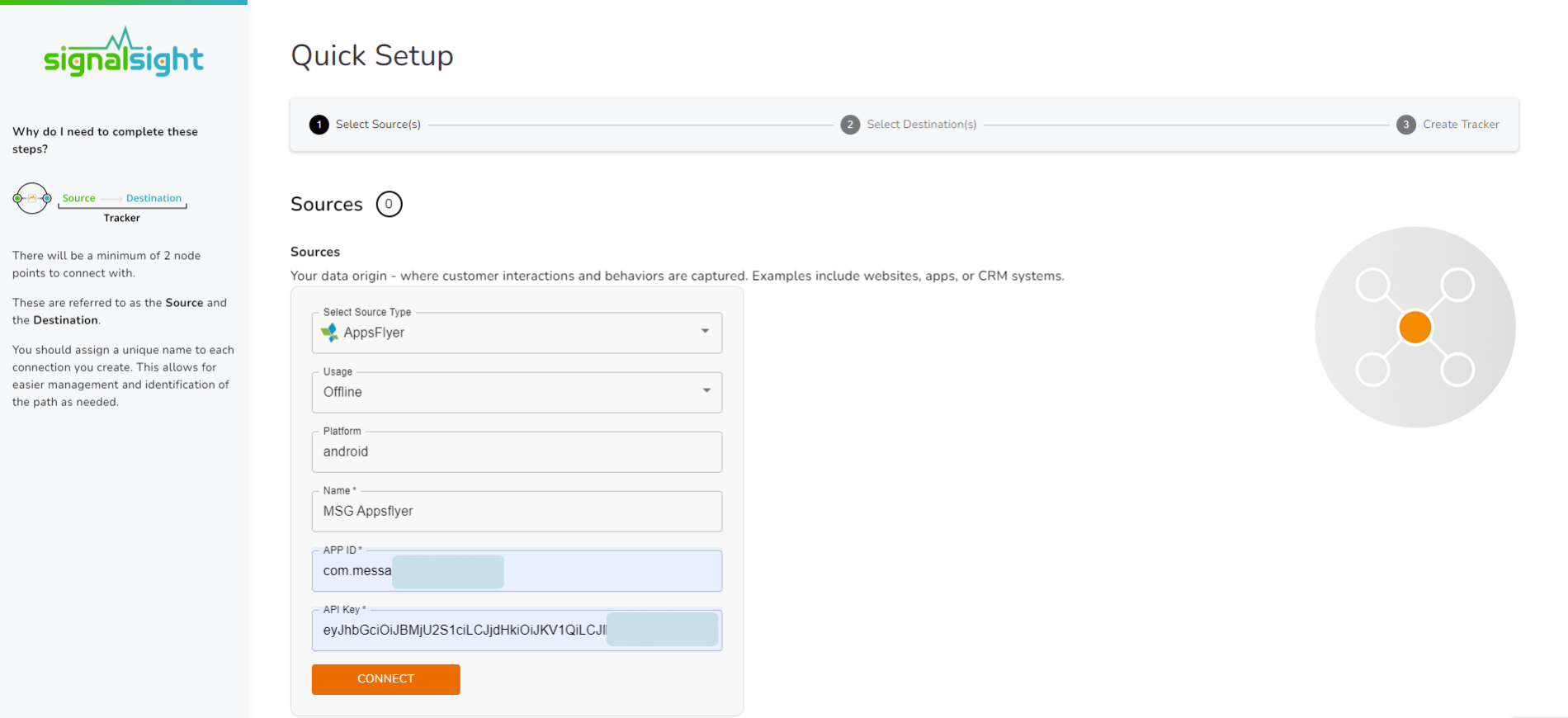
How to Generate an API Key
To create the API Key needed during the AppsFlyer integration, follow these steps:
Retrieve tokens
-
From the top bar, open the account menu > Security center.
-
In the AppsFlyer API tokens section, click Manage your AppsFlyer API tokens.
-
The available tokens are displayed.
-
Copy the required token.
Create a token
-
From the Tokens page, click + New token.
-
Enter the token name.
-
Select the token type.
-
Click Create token.
For more detailed information, please refer to the Appsflyer API Key documentation.
Appsflyer Mapping
To ensure that the integration with AppsFlyer functions optimally and efficiently, it's essential to perform the necessary mapping process. You can customize this mapping based on your fields and needs, and you also have the option to modify it after the tracker setup is complete.
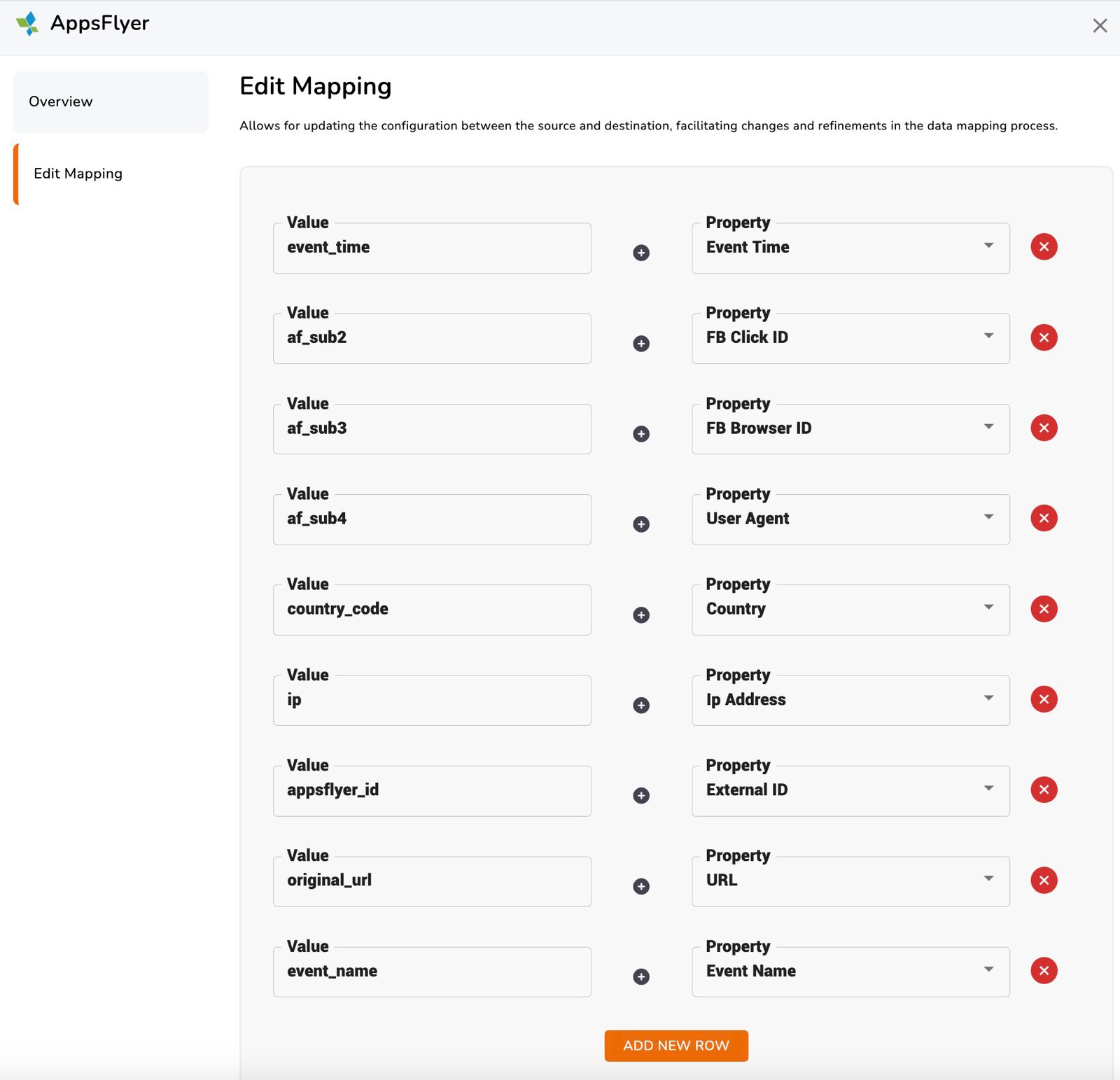
Choosing a Destination
In Step 2, you can connect your data to various destination types, including advertising platforms, analytics tools, or other third-party apps.
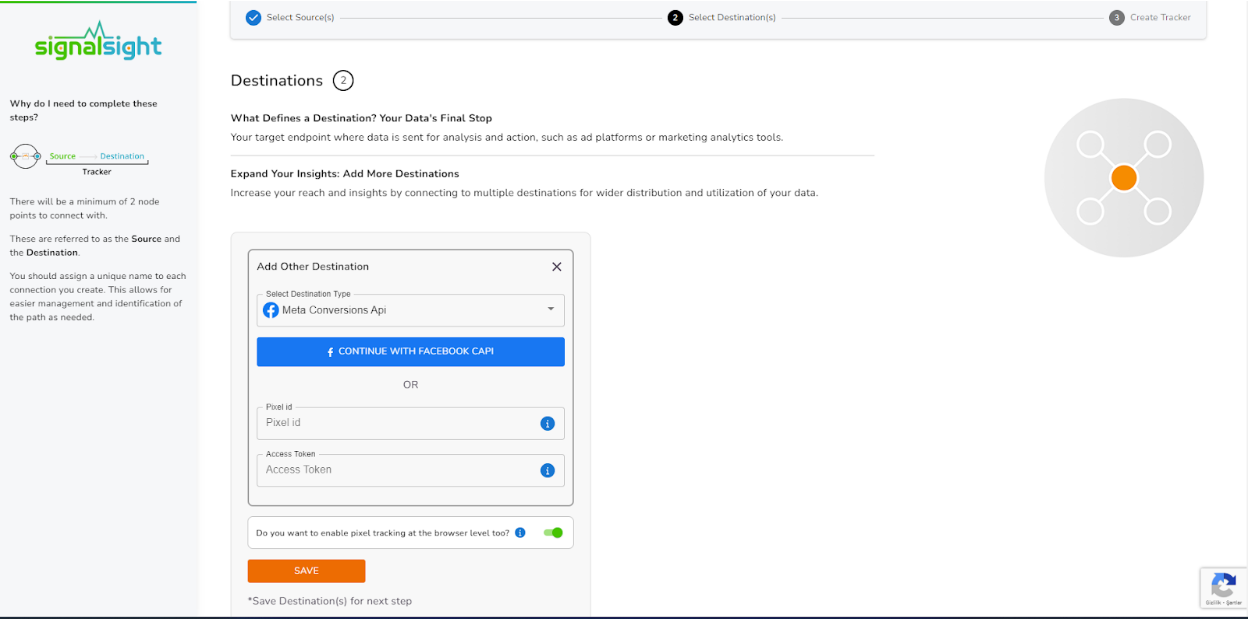
In this step of the Wizard, you can give your tracker a name, view the selected source and destination just below, browse the summary, and complete the process.
With the completion of the tracker, you can view your source and destination on the tracker detail screen.
You can enter your Tracker at any time to update the mapping you've done in your CRM source, view data history with the history feature. However, you should not forget that organizing mapping for advertisements whose learning process has been completed may cause this learning process to start over again. Additionally, with the "Edit Mapping" you can not only update the mapping but also modify the CRMLeads prefix that will precede your event names. Through the testing feature, it displays an example lead data if there's been a lead generated within the last 7 days.
If you are using Appsflyer as your Mobile Measurement Partner (MMP), you can easily create a custom landing page with just a few clicks on SignalSight. Direct users to your app on the market and elevate your advertising strategy to the next level. Learn more about the process and details in our Landing Page Creation Guide.
