SignalSight TikTok Offline Events API Document3.0.4OAS3
The TikTok Offline Events API is designed to ensure a higher conversion rate and provide more accurate and reliable signals by capturing and transmitting offline event data. This API helps bridge the gap where online tracking methods like Pixels might fall short, such as missing events due to connectivity issues or errors in syncing data.
TikTok Offline Events enables businesses to track and report conversions that occur outside of the online environment, such as in physical stores or during in-person events. By integrating this API, you can connect offline actions with your TikTok advertising campaigns, ensuring that all relevant data contributes to your campaign’s performance metrics. This comprehensive approach allows you to gain a clearer picture of your audience's interactions and make more informed decisions based on complete and accurate data.
Note: Reserved event conflicts (these events will automatically be mapped to a Standard Event so it is recommended to not set them up as a custom event)
| Reserved Events | Standard Event Mapping |
|---|---|
| Purchase | CompletePayment |
TikTok Access Token Generation
To create a TikTok Offline Events API access token, access the Pixel settings screen and follow the appropriate procedures:
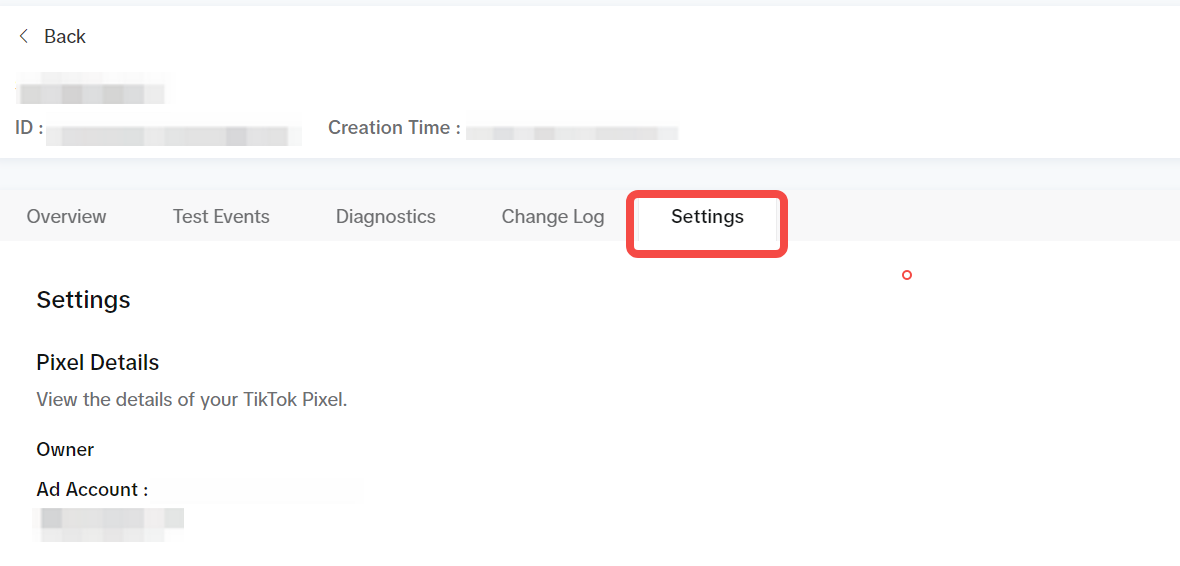
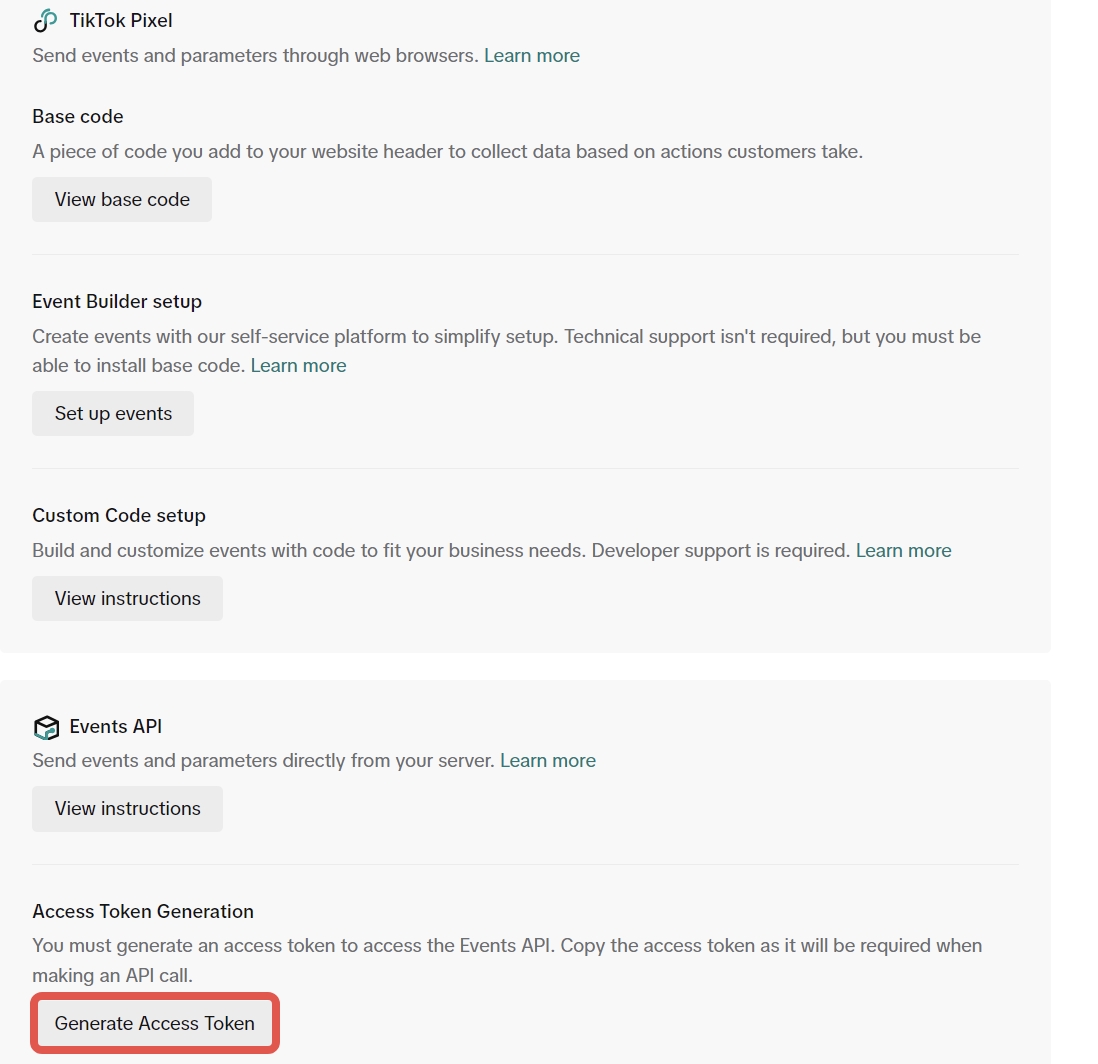
Click the “Generate Access Token” button.
Copy the text of the generated Access Token and paste it into the designated field.
For detailed information, you can refer to the TikTok Business API documentation. Please review this document for more insights.
Testing Events
To perform debugging, you can include the 'test_event_code' in the payload. Activity is only recorded while the Test Events web page remains open. Send the API request to test the events you've set up, and your interactions will appear in the Test Events tab within 3 minutes.
In SignalSight's Debug section, this process is further streamlined to ensure accurate tracking and troubleshooting of events. When you paste the 'test_event_code' into SignalSight under Trackers > Settings > Test Events, SignalSight begins to actively listen for any incoming events associated with that specific code. This allows you to isolate and inspect the flow of data in real-time. Once the code is applied and the debugging session is active, you can monitor how events are being captured, transmitted, and processed.
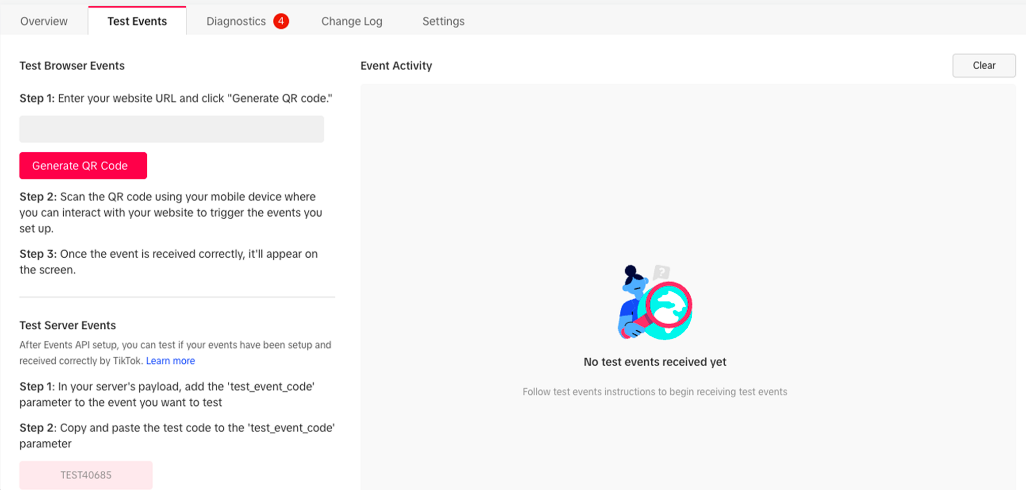
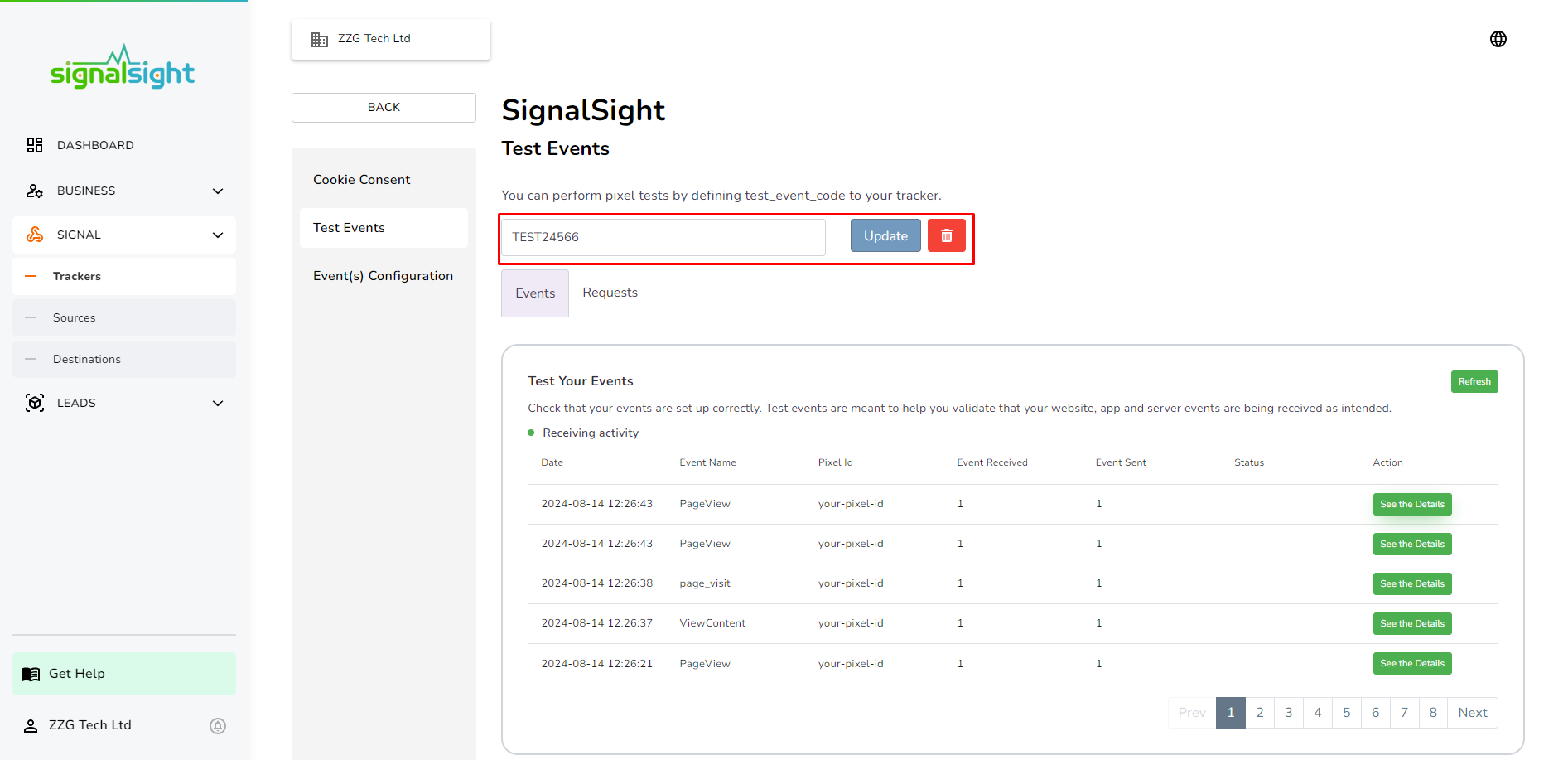
Consent management and data privacy
To stay compliant in regard to data protection, you should only activate script if users given consent within your Consent Management framework.
